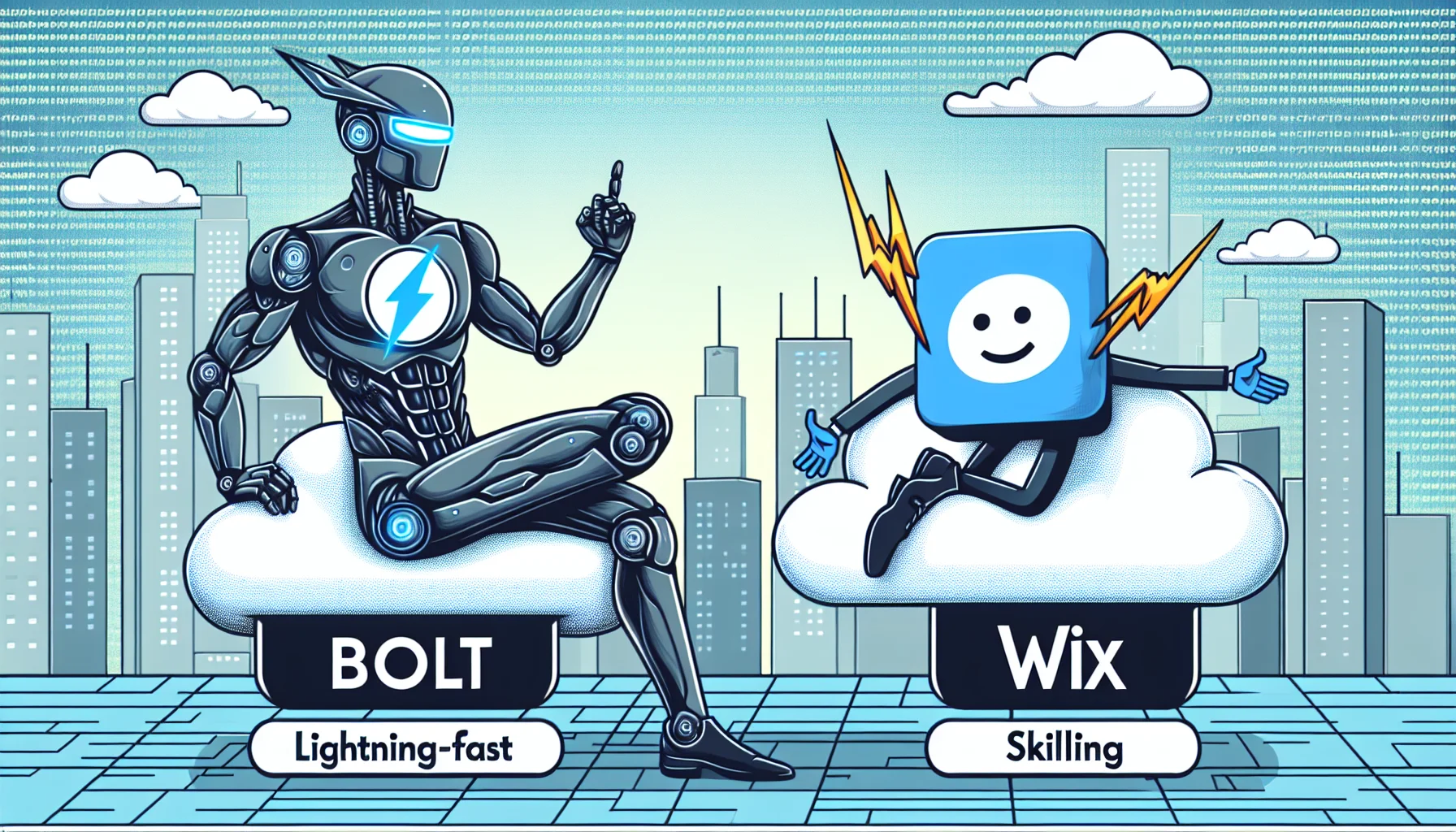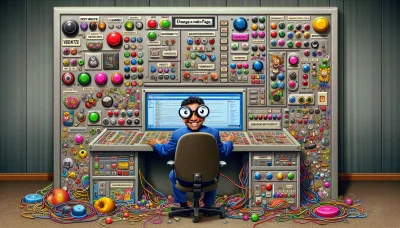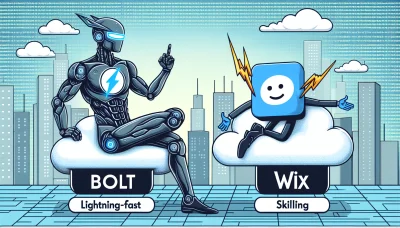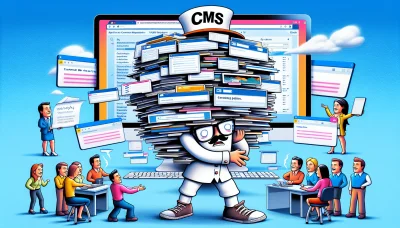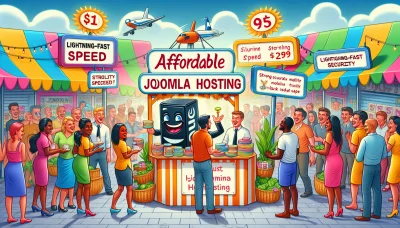Editor x vs wix Quiz
Test Your Knowledge
Question of
Editor X vs Wix: A Comprehensive Comparison
When it comes to choosing a platform for web hosting and design, two names often emerge at the forefront: Editor X and Wix. Both offer unique features aimed at different user needs and skill levels. This comparison seeks to delve into the nuances of each platform, evaluating their web hosting capabilities, design flexibility, ease of use, and overall value to help you make an informed decision for your web development needs.
What is Editor X?
Editor X is an advanced website creation platform that offers seamless web design capabilities to professionals and agencies. It is built to cater to the needs of designers and web creators who require a high level of control over their web design process. Editor X provides robust features for web hosting, ensuring that websites not only look professional but also perform exceptionally well. The platform offers secure and scalable web hosting solutions, making it easy for users to manage their site's performance and security. With Editor X, users can enjoy features such as SSD storage for faster site loading times, SSL certificates for enhanced security, and easy domain connection. Furthermore, Editor X's hosting is optimized for high performance, ensuring that websites are reliable and accessible around the clock, thus providing a comprehensive and powerful solution for creating and hosting professional websites.
What is Wix?
Wix is a cloud-based web development platform that allows users to create HTML5 websites and mobile sites through the use of their online drag and drop tools. Users can add a variety of features to their websites, including social plugins, e-commerce, contact forms, e-mail marketing, and community forums, among others, using Wix's comprehensive web hosting services. Wix provides a flexible solution for individuals and small businesses to establish an online presence without the need for advanced technical knowledge or coding. Its web hosting capabilities ensure that websites are accessible, fast, and secure, offering a seamless user experience.
Ease of Use: Editor X vs Wix
When comparing the ease of use of Editor X and Wix, particularly in the context of web hosting, it's important to note that both platforms offer user-friendly interfaces designed to cater to users of varying skill levels. Wix is renowned for its drag-and-drop functionality, making it incredibly accessible for beginners who want to create and host websites without diving deep into coding. On the other hand, Editor X, while still maintaining a focus on usability, offers more advanced features and flexibility aimed at professionals and users with more experience in web design. This makes Editor X a bit steeper to learn compared to Wix but provides greater control over the design and functionality of websites. Both platforms offer robust web hosting capabilities, ensuring that websites are not only easy to create but also reliably hosted online. Ultimately, the choice between Editor X and Wix for web hosting should be guided by the user's experience level and specific needs in website creation and design.
Pricing: Editor X vs Wix
| Feature | Editor X | Wix |
|---|---|---|
| Basic Plan | $22/month | $14/month |
| Unlimited Plan | $39/month | $18/month |
| eCommerce Plan | $49/month | $23/month |
| VIP Plan | $69/month | $39/month |
| Storage | Starting at 10GB | Starting at 2GB |
| Bandwidth | Unlimited | Starting at 2GB, Unlimited on higher plans |
| Custom Domain | Yes, free for 1 year | Yes, free for 1 year |
| SSL Certificate | Free | Free |
Performance: Editor X vs Wix
When comparing the performance of Editor X and Wix in terms of web hosting, both platforms offer robust and reliable hosting solutions tailored to different user needs. Editor X is designed with professionals and agencies in mind, offering advanced design capabilities and higher flexibility in customizing web experiences. This can translate into potentially faster loading times and smoother site interactions, especially for complex websites. On the other hand, Wix is geared towards ease of use and simplicity, making it an ideal choice for small businesses and individuals. While Wix also provides reliable hosting, the performance might be slightly more optimized in Editor X for heavy-duty sites due to its advanced tools and capabilities. However, both platforms ensure secure, scalable, and fast hosting solutions, making them competitive options in the web hosting market.
Customer Support: Editor X vs Wix
When it comes to web hosting, both Editor X and Wix offer a variety of customer support options to assist users with their website creation and maintenance needs. Here's a breakdown of the customer support services provided by each platform:
Editor X
- 24/7 Priority Support: Available for premium account holders, offering fast-track assistance.
- Comprehensive Help Center: A detailed knowledge base with articles, tutorials, and guides.
- Community Forum: A platform for users to ask questions, share insights, and connect with other designers and developers.
- Direct Email Support: For personalized assistance with specific issues or queries.
- Live Chat: Available during business hours for real-time help.
Wix
- 24/7 Customer Care: Support available round the clock through a callback service.
- Help Center: An extensive collection of articles, tutorials, and walkthroughs to help users navigate the platform.
- Wix Answers: A knowledge base software that powers Wix’s own support and offers self-service support options.
- Community Forum: A place for users to interact, ask questions, and share solutions or ideas.
- Email Support: For non-urgent inquiries or detailed support requests.
- On-Site Assistance: In-editor support tools to guide users through features and troubleshooting steps.
Conclusion: Editor X vs Wix
After comparing Editor X and Wix across various parameters such as ease of use, flexibility, design capabilities, and hosting features, it's clear that both platforms serve different user needs. Editor X offers advanced design flexibility and control, making it ideal for professional web designers and developers seeking sophisticated web projects. On the other hand, Wix is more suited for beginners and intermediate users who prioritize ease of use and quick website deployment without a steep learning curve. For web hosting specifically, both provide reliable and scalable hosting solutions. However, for users looking for more design freedom and complex site functionality, Editor X might be the better choice. Conversely, for those who value simplicity and a wide range of templates, Wix stands out. Ultimately, the choice between Editor X and Wix for web hosting should be based on the user’s specific needs, technical expertise, and the type of website they aim to create.