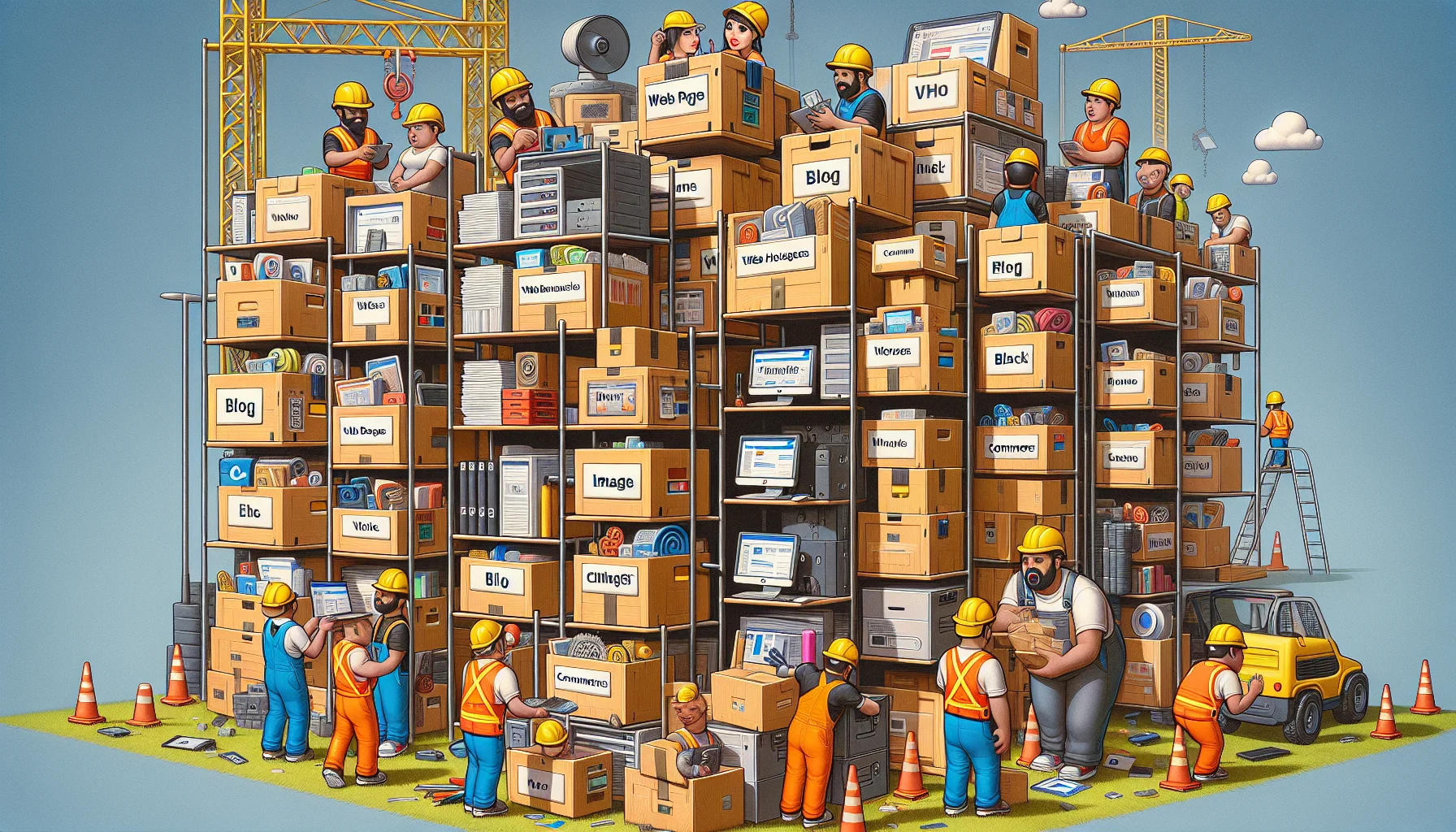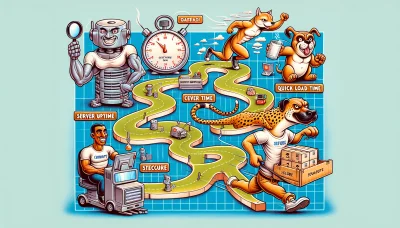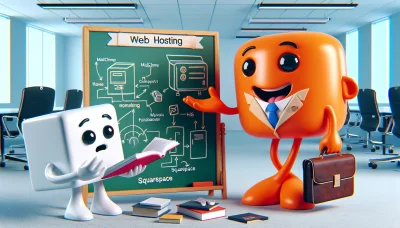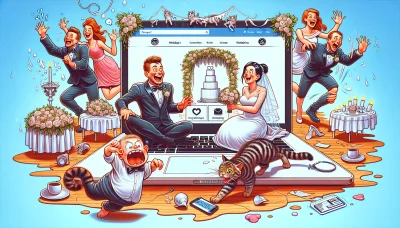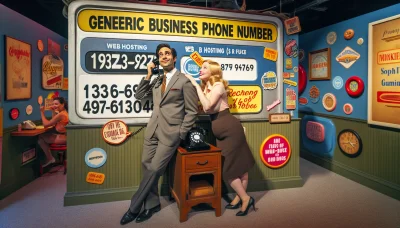Squarespace storage Quiz
Test Your Knowledge
Question of
Understanding Squarespace Storage in Web Hosting
Squarespace storage, in the context of web hosting, refers to the amount of disk space allocated to a Squarespace website for storing its content, such as images, videos, and other files. This storage space is an integral part of the web hosting environment provided by Squarespace, ensuring that websites have sufficient resources to store their data and serve it to visitors efficiently. Unlike traditional web hosting services where storage can often be expanded through additional purchases, Squarespace packages come with predefined storage limits tailored to the needs of most users, simplifying the web hosting experience.
The Importance of Storage in Squarespace Web Hosting
Storage plays a crucial role in Squarespace web hosting as it directly impacts the amount of content, images, videos, and other media that can be hosted on a website. Adequate storage ensures that a website can grow and evolve without the constraints of limited space, allowing for a richer, more engaging user experience. In the context of web hosting, sufficient storage is essential for website performance and scalability, affecting everything from loading speeds to the ability to handle traffic spikes. Therefore, understanding and planning for storage needs is fundamental in maintaining a successful online presence with Squarespace.
Types of Storage in Squarespace Web Hosting
- Website Storage: This is the primary storage where your website files, images, and content are stored.
- Video Storage: For users who have Squarespace's video blocks feature, this storage is allocated for videos uploaded directly to Squarespace.
- Form Storage: Data submitted through forms on a Squarespace site is stored securely, allowing site owners to access and manage it.
- Commerce Storage: This includes storage for product images, descriptions, and customer data for Squarespace online stores.
- Block Storage: Storage used for content added through various blocks, such as text blocks, image blocks, and others, contributing to the site's overall content.
How to Manage Storage in Squarespace Web Hosting
Squarespace web hosting simplifies the process of managing your website's storage, ensuring that your site remains fast and efficient. Users can manage their storage by regularly reviewing their site's usage, optimizing images before uploading to reduce file sizes, and utilizing Squarespace's built-in tools for content management. Additionally, Squarespace's platform automatically optimizes website performance, but keeping an eye on large files and unnecessary page content can further enhance your site's storage efficiency. For advanced storage management, consider integrating third-party services or cloud storage solutions recommended by Squarespace.
Tips for Maximizing Storage in Squarespace Web Hosting
- Optimize Images Before Uploading: Use image compression tools to reduce file sizes without compromising quality.
- Use External Hosting for Videos: Instead of uploading videos directly to Squarespace, use platforms like YouTube or Vimeo and embed the content on your site.
- Clean Up Unused Files: Periodically review your site for outdated or unnecessary files and images and delete them to free up space.
- Streamline Your Pages: Keep your website design simple and avoid overcrowding pages with large files and images.
- Utilize Squarespace's Built-in Tools: Take advantage of Squarespace’s responsive image loader which automatically optimizes images based on the viewer’s screen.
- Limit the Use of Custom Fonts: Custom fonts can be large files. Use them sparingly or opt for web-safe fonts when possible.
- Archive Old Content: If you have old blog posts or pages that are no longer relevant, consider archiving them or saving the content offline.
- Use Cloud Services for Downloads: If your site offers downloadable content, host these files on cloud services and link to them from your Squarespace site.
Comparing Squarespace Storage to Other Web Hosting Services
| Service | Storage | Bandwidth | Price Range/Month |
|---|---|---|---|
| Squarespace | Unlimited | Unlimited | $12 - $40 |
| Wix | 3 GB - Unlimited | 2 GB - Unlimited | $14 - $39 |
| WordPress.com | 3 GB - 200 GB | Unlimited | $4 - $45 |
| Weebly | 500 MB - Unlimited | Unlimited | $6 - $26 |
| Shopify | Unlimited | Unlimited | $29 - $299 |
Common Issues with Squarespace Storage
Users of Squarespace, a popular web hosting and website creation platform, often encounter several common issues related to storage. One of the primary concerns is the limited storage capacity offered in certain plans, which can hinder the ability to upload large files or a significant number of multimedia elements. Additionally, users sometimes face difficulties with the management and organization of files within the Squarespace interface, making it challenging to efficiently update or replace content. Another issue is the optimization of images and videos for faster loading times, which is crucial for maintaining a good user experience but can be complex within the Squarespace environment. Lastly, there are occasional reports of slow upload times or errors when trying to upload files, particularly during peak usage times, which can be frustrating for users trying to update their websites.
Conclusion: Is Squarespace Storage Right for You?
After thoroughly exploring Squarespace's storage capabilities, it's clear that this platform offers a robust solution for individuals and small to medium-sized businesses seeking a reliable and user-friendly web hosting service. With its seamless integration of design and hosting features, Squarespace is particularly beneficial for creatives and entrepreneurs who prioritize ease of use and aesthetic appeal in their online presence. However, for those with needs for extensive customizability or very large-scale e-commerce operations, exploring other options might be advisable. Ultimately, Squarespace stands out as a compelling choice for users looking for an all-in-one website solution with sufficient storage options for a wide range of web hosting needs.